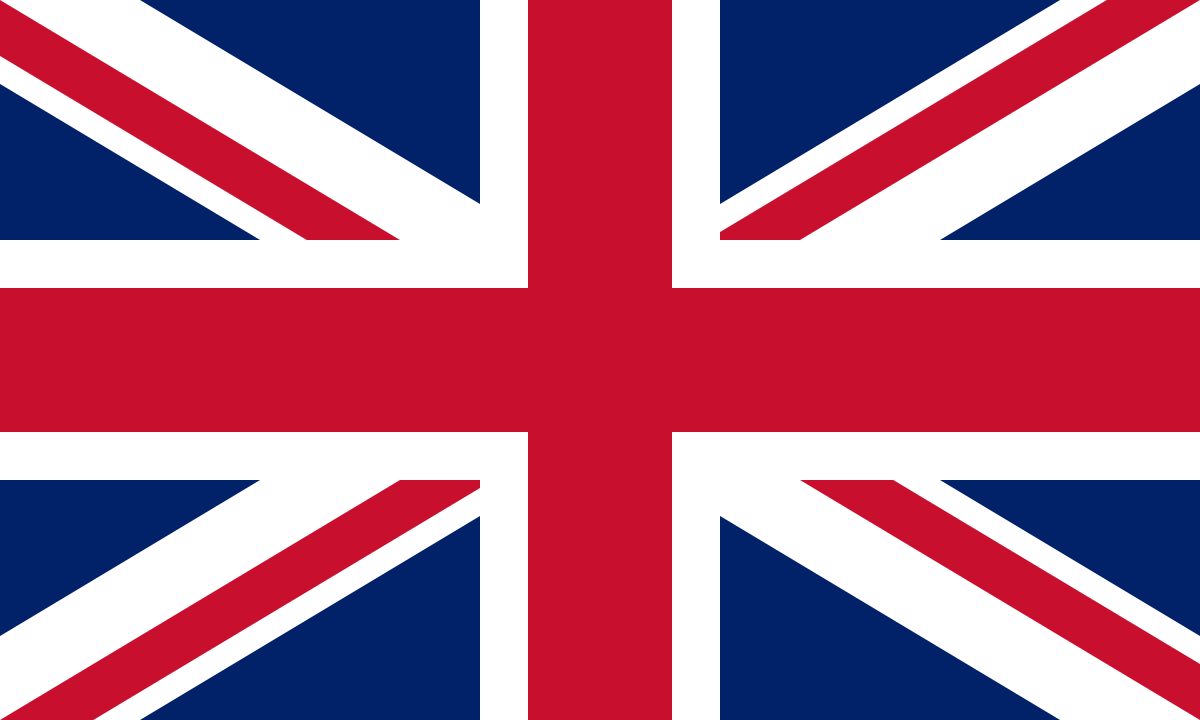The SAP-based mobile apps by FIS enable you to digitally support your challenges in intralogistics and transportation so that you will always have an overview of your logistics processes.
The optimized design of business processes, a more efficient use of existing resources and the optimization of existing goods flows are the greatest advantages of supply chain digitization and upstream/downstream processes.
Through the seamless integration of the apps into your SAP system, we provide you with field-tested and useful enhancements that complement your standard SAP version with meaningful functionalities. The sustainable applications can be used on mobile devices and therefore create consistent logistics processes. The intuitive and user-friendly operation enables the employees to work ergonomically and efficiently. With an appropriate Internet connection, all information is available in real time without interface losses.
Interested in mobile apps by FIS? REQUEST PERSONAL CONSULTING
Request now for Mobile apps by FIS – free of charge and without any obligation!
You are currently viewing a placeholder content from HubSpot. To access the actual content, click the button below. Please note that doing so will share data with third-party providers.
More Information