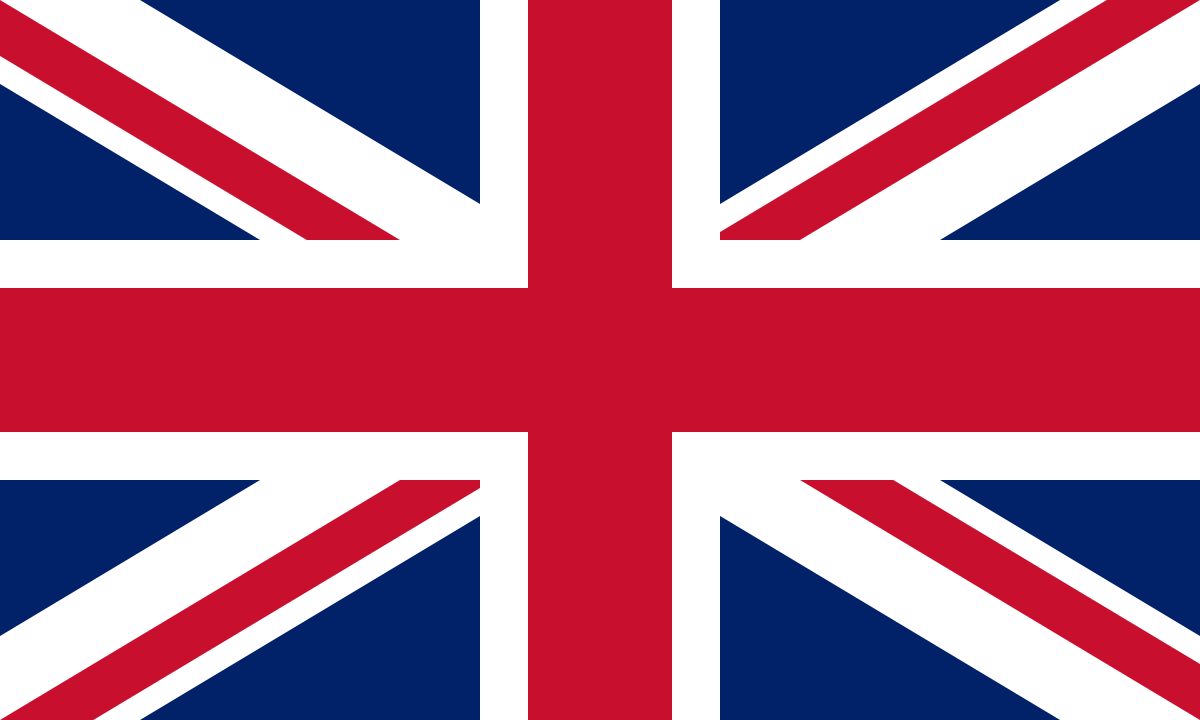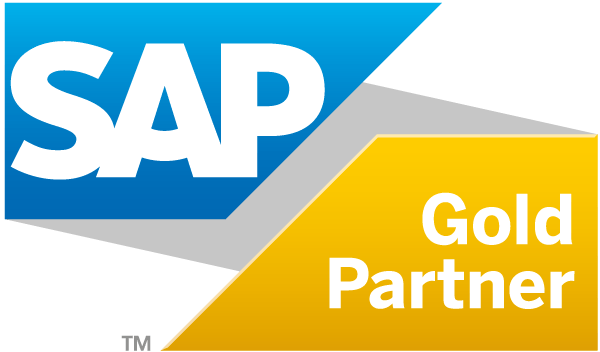The following question arises: How do the invoice documents get to the customer? Print and send by letter? It’s probably better to opt for the electronic and consequently faster, more cost-effective, more economic way, which is ultimately better for the customer because the latter can set up automated inbound processing based on it. In this article, we explain the technical backgrounds of electronic outbound invoices with SAP.
Generate electronic invoices in the SAP ERP system
But one thing at a time. How do I create an electronic invoice from the SAP ERP system?
Message control plays a central role in the output of documents in the SAP system, where the condition technique can be used to control very flexibly under which conditions certain messages are selected automatically.
Different messages can be generated for each invoice in an SAP system. These include, for example, the print output or the creation of a PDF document of the invoice. To ensure that an invoice is sent as an electronic document from the SAP system, a message must be created using the “EDI” (Electronic Data Interchange) transmission medium.
To avoid having to do this manually for each invoice, there is, as mentioned, message determination. It can be accessed in the SAP system via the “NACE” transaction. The settings saying which conditions must be met that a specific message is automatically created for an invoice must be selected via application “V3” billing. These requirements are called access sequences and may be as follows for instance:
- Billing type
- Sales organization and billing type
- Sales organization and customer and billing type
These access sequences can be adapted to the respective needs in the company. The question about the time of the message, i.e. for which event the message is created in the invoice, is configured via the schemas. Here, individual or also pre-formulated conditions in the SAP standard version can be used, such as “Billing document release accounting”.
Furthermore, a “destination” – i.e. a target address to which the data is sent – is required. This address is defined in transaction “SM59”. In “http destination”, a special destination, the server is specified with the corresponding access data. The logical port forms an abstraction layer relative to the destination and also defines the content type for the transmission of the data.
The logical port in the partner profile to be defined for each partner (transaction “WE20”) is used. Here, message type INVOIC, basic type INVOIC02 and the port from transaction “WE21” are selected as output parameters. In addition, the message control for the EDI message must be set to process code SD09.
E-invoicing in the outbound invoice: always the current status in view
If now a message with the “EDI” transmission medium is selected automatically and processed, the following happens.
For the specific customers, the assigned SD09 process code is determined via message control and the partner profile. In this way, the function that transfers the data of the document to an SAP IDoc is selected automatically. IDoc is the abbreviation for “Intermediate Document”. An electronic invoice is automatically sent via the stored port and the configured destination. A special tool is required for formatting invoices in special e-invoicing formats, such as XRechnung, ZUGFeRD or Fattura PA.
For monitoring purposes, the SAP system offers several options at a technical level as to what happens to the IDocs. An example here is transaction “BD87”. At this point, the IDocs can be monitored by direction (outbound/inbound) and status. An erroneous IDoc can also be processed again here. Transaction “WLF_IDOC” also offers diverse options for monitoring.
Specialized solutions for monitoring also provide the user department with the opportunity for checking. Here, the electronic invoices are displayed with corresponding information on content and status in a clear cockpit. Furthermore, it is very easy to find out the special invoice format that was used for transfer. Examples of this are XInvoice or ZUGFeRD. With the right solution, SAP users consequently always have an overview of the current status of the invoices sent automatically.
Fast, secure, convenient – automated invoicing in SAP
Companies benefit from automated invoicing. This saves time and costs and prevents errors caused by manual invoice processing. In addition, there is the option for the customer to set up electronic inbound processing based on this.
For SAP users, it is worthwhile to resort to an integrated software solution. This solution automatically selects the appropriate invoice format and transfer method for the customer, monitors the receipt of payment and enables clear monitoring of the invoices sent. This makes automation in outbound invoicing fast, secure and convenient.